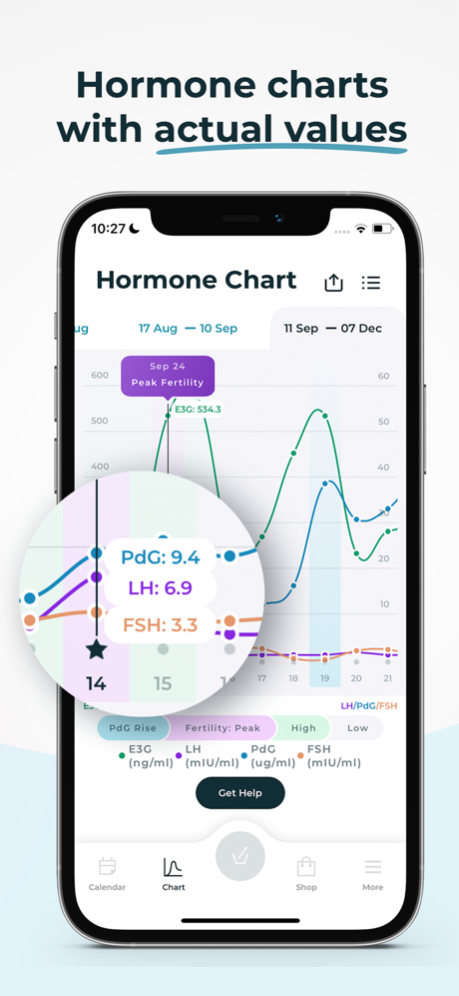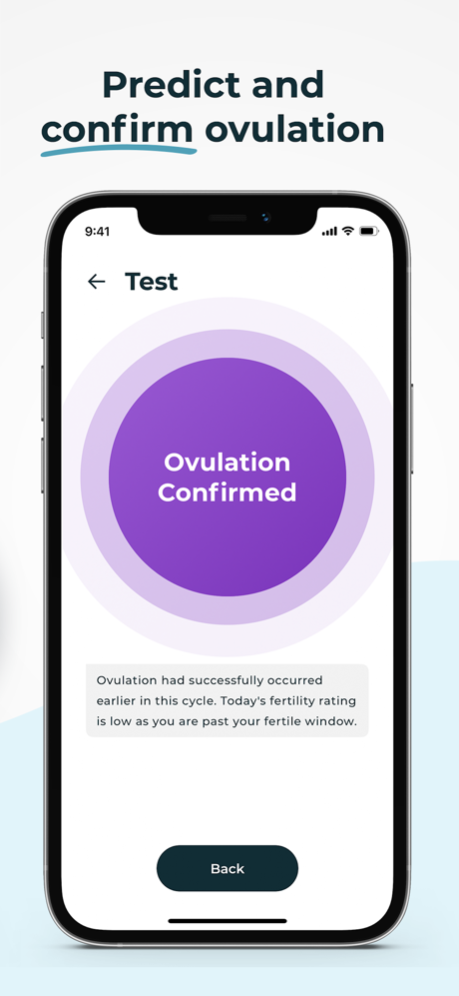Inito Fertility & Ovulation 5.25
Free Version
Publisher Description
The Inito Fertility Monitor & App not just tracks the days when you are most fertile but also confirms if you actually Ovulate.
Inito measures the actual value of four fertility hormones - Estrogen, LH, PdG (urine metabolite of progesterone), and FSH to personalize results unique to your body.
Why Inito?
1. Identifies 6 fertile days in your cycle by measuring Estrogen & Luteinizing Hormone levels (3x more than ovulation kits)
2. Confirms Ovulation by accurately detecting PdG (urine metabolite of progesterone)
3. Customizes to your unique hormone levels so it can work with regular & irregular menstrual cycles
4. Remind you when to test based on individualized hormone variations
How to Use Inito ?
Inito is remarkably easy to use. Just click on Test on the Inito App and follow the simple instructions:
1. Dip test strip in urine.
2. Attach the Inito Fertility Monitor to your phone.
3. Insert the test strip into the Monitor.
4. Get personalized results on the App
Get the full picture of your cycle with Inito!
Apr 19, 2024
Version 5.25
Bug Fixes & Improvements
About Inito Fertility & Ovulation
Inito Fertility & Ovulation is a free app for iOS published in the Health & Nutrition list of apps, part of Home & Hobby.
The company that develops Inito Fertility & Ovulation is Samplytics. The latest version released by its developer is 5.25.
To install Inito Fertility & Ovulation on your iOS device, just click the green Continue To App button above to start the installation process. The app is listed on our website since 2024-04-19 and was downloaded 2 times. We have already checked if the download link is safe, however for your own protection we recommend that you scan the downloaded app with your antivirus. Your antivirus may detect the Inito Fertility & Ovulation as malware if the download link is broken.
How to install Inito Fertility & Ovulation on your iOS device:
- Click on the Continue To App button on our website. This will redirect you to the App Store.
- Once the Inito Fertility & Ovulation is shown in the iTunes listing of your iOS device, you can start its download and installation. Tap on the GET button to the right of the app to start downloading it.
- If you are not logged-in the iOS appstore app, you'll be prompted for your your Apple ID and/or password.
- After Inito Fertility & Ovulation is downloaded, you'll see an INSTALL button to the right. Tap on it to start the actual installation of the iOS app.
- Once installation is finished you can tap on the OPEN button to start it. Its icon will also be added to your device home screen.